Games Development - Exercises
15.04.20 - 20.05.20 (Week 1 - Week 6)
Tamara Audrey Saputra (0335846)
Games Development
Exercises
Instruction
Exercises
Game Review | Week 1
1. REAPER TEST
Pros:
The game was quite challenging mostly due to a time gap between releasing the arrow button and when the character stops which causes the character to often slip. However, this itself makes it addicting as you want to get used to the timing. Furthermore, it's nice to be able to revive unlimited times without having to start from the first level.
Improvements:
Players could be given 1 chance to revive at their last point instead of starting from the beginning of the level again as it could get tiring after some time.
1. REAPER TEST
Pros:
The game was quite challenging mostly due to a time gap between releasing the arrow button and when the character stops which causes the character to often slip. However, this itself makes it addicting as you want to get used to the timing. Furthermore, it's nice to be able to revive unlimited times without having to start from the first level.
Improvements:
Players could be given 1 chance to revive at their last point instead of starting from the beginning of the level again as it could get tiring after some time.
2. THE ADVENTURE OF EL NINO
Pros:
Overall, the visuals and sets were interesting. The introduction to the HP, bullets, minions, and controls are clear and concise.
Improvements: A bar showing the amount of ammo could help as apparently one chili has 3 bullets. Also, with the abundant amount of chili that can be found it doesn't require many strategic thoughts and may become too mundane after several levels. It might be nice to put more puzzle-like obstacle that requires a bit of problem-solving.
3. SAVING PON
Pros:
It is fun to play with a very clear objective in every level; saving pon. The levels are short and players like me don't mind to keep on retrying to win, making it addictive.
Improvements:
In the beginning, an introduction of the controls could have been explained as it was confusing. As well as before the boss level, an introduction of the character's ability to be able to attack by jumping should have been shown. For example, start by jumping on minions.
4. ZAPPER SNAPPER
Pros:
The overall impression of the game is great. It seems like lots of effort was put into creating the assets. The obstacles were challenging with hidden checkpoints here and there that eases the player since the level is rather long. A step-by-step introduction stage to the controls was also a nice way to start the game.
Improvements:
The jumping action in the game feels too exaggerated which makes it really hard to control as it becomes unpredictable and hard to navigate.
5. THE CRY FROM THE CLASSROOM
Pros:
Aesthetically, the assets of the game were nice and at a glance, the storyline seems promising with all of its backstory scattered within the game.
Improvements:
It was really hard to attack the ghost as they were so close and the character's throwing speed is really slow. Furthermore, the player instantly dies after touching the ghost and it becomes frustrating after several attempts. Maybe a life bar could be added just to give the player more chances.
6. ADAM'S NIGHTMARE
Pros:
The game is quite straightforward and leans more towards problem-solving instead of attacking like most of the games which are nice to have.
Improvements:
The objective of the game is not clearly explained nor is there any backstory told. It would be nice to have one. The one obstacle I find very annoying is the rope as it's really hard to control and the purpose of it becomes unclear, are we supposed to swing with it or move it to be able to jump further. At one point, I start to question its existence.
7. DREAM CREAM: SURVIVAL OF THE SWEETEST
Pros:
It's cool to have the collecting task as the primary objectives as it is something different compared to the other games played here.
Improvements:
The minions can be passed easily which might be due to an error. The boss level is too easy as it fires only in one place and became too predictable. As a result, there was not much excitement in completing the game. Moreover, the item counter could have been shown in count numbers such as "1" instead of weights.
Brainstorming | Week 2
Unity Tutorials | Week 4 - Week 7
Character Control: Idle, Run, Jump & Double Jump
 |
| fig 1: Character Jumps |
 |
| fig 2: Character Runs |
 |
| fig 3: Character Idle |
 |
| fig 4: Character Control Script |
Character Control: Attack
 |
| fig 5: Character Attacks |
 |
| fig 6: Attack Animation |
Particle System
 |
| fig 18: Particle System |













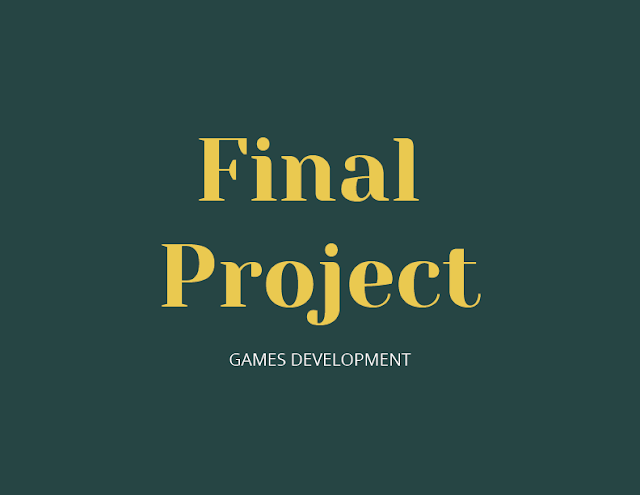
Comments
Post a Comment