Application Design I - Final Project
Tamara Audrey Saputra (0335846)
Application Design I
Final Project
Instruction
Lectures
Lecture 1: Introduction
Our class began with an introduction to the module and what to expect from this semester. Mr. Razif showed us several works and projects of our seniors to give an idea of what kind of assignments we are getting. He also reminded us to download several apps that we will be using for this module.
Proposal
Week 1 | 30.09.2019
For our first assignment, Mr. Razif told us to find 3 ideas for an app and it must serve a purpose.- Give a name for each app.
- Describe what the app is all about
- What issues/problems that the app addresses.
- What is unique about the apps.
After presenting the idea to him, he suggested to come up with a different kind of application and also a business model.
Week 4 | 21.09.2019
In the end, I came up with an idea for a laundrette app that allows the user to book the machine. Below is the business model canvas for the idea that I proposed.
 |
| Fig 1: Pure - Business Model |
Week 6 | 04.10.2019
After the idea is approved we have to create a proposal that provides all the necessary details of the app. From the main purpose, user profile, flowchart to its design references. Below is the proposal for the app.
Prototype
Week 8 | 18.10.2019
This week we started to make the prototype of the app in Adobe XD that includes the layout and user flow of the app.
 |
| Fig 2: Pure App Prototype |
 |
| Fig 3: Pure App Prototype Wireframe |
After completing the prototype as a whole, I proceed to do user testing to see if the app is user-friendly and if there are any improvements that they see could be done.
Design Process
Week 10 | 01.11.2019
For the final design, I searched up references that have a clean looking layout and color that would suit a laundry app. Below is the mood board that I've created for the final design.
 |
| Fig 4: Final Design Moodboard |
I then proceed to make the changes and redesign it in Adobe XD.
 |
| Fig 5: Final Design Process |
 |
| Fig 6: Final Design Process |
The logo of the app was also made using Illustrator. Below is the process of it.
 |
| Fig 7: Logo Process |
After showing the design to Mr.Razif, he suggested several changes to the app such as changing the dryer shade into another color to differentiate it between the washer, as well as adding points information in the checkout page and adding button from the scanning page directly to the washing page to reduce steps.































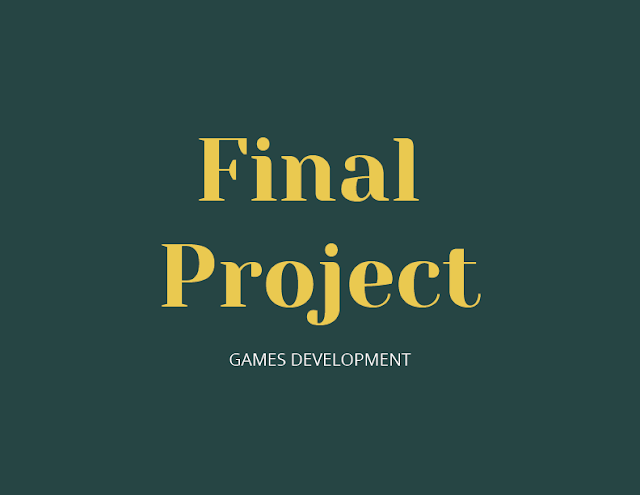
Comments
Post a Comment