Interactive Design - Project 2
30.05.19 - 06.06.19 (Week 9 - Week 10)
Tamara Audrey Saputra (0335846)
Interactive Design
Project 2
Lectures
Lecture 7:
23.05.19 (Week 8)
No lecture due to public holiday.
Lecture 8:
30.05.19 (Week 9)
We were introduced to Bootstrap that will eventually help us create a responsive and neat website. Mr. Shamsul encouraged us to play around with the template and modify it a lot instead of directly copying the template.
30.05.19 (Week 9)
We were introduced to Bootstrap that will eventually help us create a responsive and neat website. Mr. Shamsul encouraged us to play around with the template and modify it a lot instead of directly copying the template.
Instruction
Microsite | Week 9-Week 10
30.05.19-06.05.19
In continuation of our Advance Typography collateral project, in this second project of Interactive Design, we are asked to create a microsite of the Troublemakers Manifesto event. We can use an existing framework called Bootstrap to aid us when making this project.
As it is a microsite, the information should all be in 1 page. We also have to incorporate our collaterals that we've made previously in the other class.
Before we proceed to create the site using the codes, we must first create a mockup of it as well as the mood board, wireframe, and have several visual references. Below is the slides containing all of these:
Process
After finishing all the things above, I proceed to do the coding in Dreamweaver.
Final Result
Netlify Link:
Further Readings
How Visual Design Makes for Great UX
(Week 11)
This article discusses the importance of visual design in creating a much more positive user experience. By implementing images, colors, fonts, and other elements strategically help to enhance the design of the site and can improve the engagement of it. As it is said that humans tend to have more trust and higher expectations to things that are visually more appealing and great visual design also guides the user's eyes to correct functionality within the site.
There are 2 main takeaways for UX designers:
- Don’t rely on visual design alone to save a bad experience. The most attractive visuals won’t fix features or functionality that is wrong for the user or poorly constructed.
- Don’t ignore visual design! We all have competition, and visual design can be the strategic differentiator that encourages users to value one application over another equally usable one.
Rules of visual design were also given to guide UX designers who are just starting out.
- Stay consistent.
- Test visual concepts as well as paper prototypes.
- Keep it simple, clean and classic.






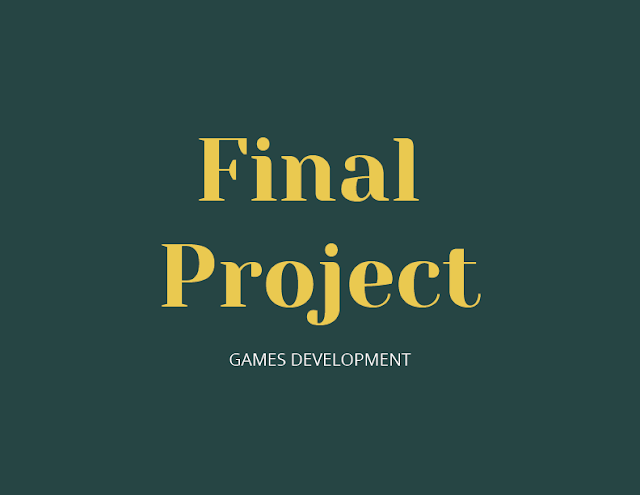
Comments
Post a Comment