Video & Sound Production - Exercises
05.04.19 - 02.07.19 (Week 1 - Week 14)
Tamara Audrey Saputra (0335846)
Video and Sound Production
Exercises
Instruction
Exercises
Stop-motion Video Review | 05.04.19 (Week 1)
Mr. Martin asked us to find 3 stop motion video online. Hence, here are some of the videos I found interesting on Youtube.1. Lost & Media - Andrew Goldsmith& Bradley Slabe
What makes this video interesting is because even though the plot is simple yet towards the end it leaves you with a heart-warming feeling. It seems that the lighting, as well as the color grading, adds onto the overall experience. I also liked how smooth the movements of the figures are.
2. Distortion - Guldies
In this video, I liked how they added the sound effect that's contradictory to what the actual material is, yet it's pleasing to the ears and believable. The whole shape changing transitions are very satisfying to watch due to how smooth it is as well as the sound effects of it. Moreover, I also liked the selection of colors used.
3. Hi Stranger - Kirsten Lepore
I doubted to whether I should include this to the list but I just feel the need to do it. It's due to how this video is able to create a weird and creepy atmosphere when we watch it, but still somehow makes you want to keep on watching. I believe it's mostly the use of the sounds plays a great deal in creating that whole atmosphere. However, despite all of that, the smoothness of the movement is still great.
Final Project Idea:
Theme: Dreamed a Dream
Sound Editing | 12.04.19 (Week 2)
In this week's class, we were introduced to sound editing using Adobe Audition. In one of the task, we were given 1 original track (flat) and 3 modified tracks (eq1, eq2, eq3). We then have to readjust these 3 tracks to make it sound similar to the original track by tweaking it using the Parametric Equalizer. |
| fig 2.1: Eq 1 |
 |
| fig 2.2: Eq 2 |
 |
| fig 2.3: eq 3 |
The other task was to recreate the sound of when we're at a stadium, bathroom and on a phone. It is done by using both Parametric Equalizer and Reverb.
 |
| fig 2.4: Bathroom |
 |
| fig 2.5: Stadium |
Stadium Result
Bathroom Result
Telephone Result
Frame Size & Storyboard | 12.04.19 (Week 2)
One of the tasks was to trim the footage we have already covered in week 1 to only 55 seconds sharp. By using the ripple edit toll and rolling edit tool.
 |
| fig 3.1: Process |
Later, Mr. Martin explained to us about the different shots that exist in films.
- Extream Wide Shot (EWS)
- Wide Shot (WS)
- Medium Wide Shot (MWS)
- Medium Shot I & Medium Shot II
- Medium Close Up (MCU)
- Over the Shoulder Shot (OS)
- Close Up (CU)
- Extreme Close Up (ECU)
Deriving from there, we were assigned a task to create a storyboard. By identifying the shots and describe the scene. I got the romance version of Ake Soap Ad.
Reflection: While making this storyboard I find myself confused about where the scene starts and ends. As it's all in the same set location with no significant clue to where the scene should have ended.
Framing & Shooting Exercise | 19.04.19 (Week 3)
Before proceeding to our shooting exercise, Mr. Martin gave us a senior's raw footage that we have to rearrange and trim to become 45 seconds in total, following the original video as reference.
Here is the result:
 |
| fig 4.1: Process |
We were then divided into teams and shoot around campus while following the given storyboard. We were given 9 shots that we have to recreate.
Reflection: We finished earlier than the other apparently. Which might reflect that we were working efficiently. It was fun to figure out how we should set the camera and arrange the blocking to match the examples.
Sound Editing | 26.04.19 (Week 4)
In today's class, we explored about sound editing further. Covering the 5 important aspects of sound editing:- EQ
- Layering
- Pitch shift
- Stretch
- Invert / Reverse
Below are the processes for the explosion exercise:
 |
| fig 5.1: Flanger |
 |
| fig 5.2: Limiter |
 |
| fig 5.3: Reverse |
Below is the result of the explosion exercise:
Next, we have to create a monstrous or alien sound using the things we have learned. The followings are the process and result for the alien sound.
 |
| fig 5.4: Alien sound editing process |
Triple Punch
Sound Effects - Iron Man | 31.05.19 (Week 9)
In this exercise, we were given a clip from Iron Man 1 with no sound. Our task was to give it sound effects starting from when it blasts and to when the person hits the wall. We were told to find audios from freesound.org and manipulate it to fit the clip.
Here are the audios that I collected with the hope that it might work out with the clip.
 |
| fig 6.1: Audio Collection |
I then imported the audio along with the given clip to Audition to edit it. I tried to manipulate the audios using pitch shifter, parametric EQ, Amplify, Compressor, and etc
 |
| fig 6.2: Process of adding effects. |
After adding the effects, I then export it to Premier to merge it with the given clip. Here is the result of it
Result






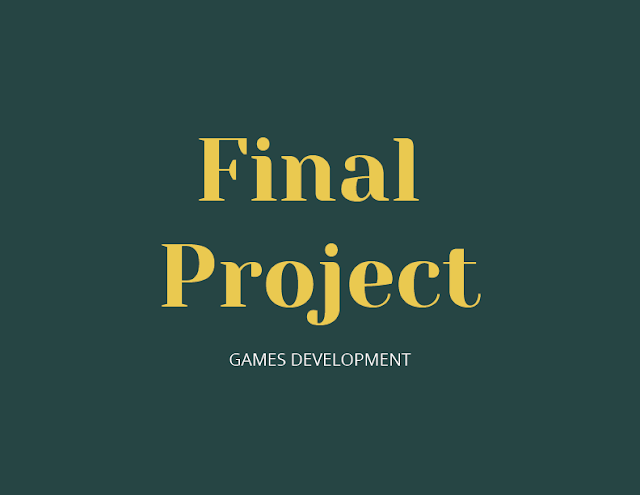
Comments
Post a Comment