Illustration and Visual Narrative - Project 1
27.08.18 - 25.09.18 (Week 1 - Week 5)
Tamara Audrey Saputra (0335846)
Illustration and Visual Narrative
Project 1 - Character Design
Instructions
Week 1
Our first class began with an introduction to the module and the medium of communication the lecturer will use, in this case, Google Classroom. Our lecturer, Mr. Hafiz wanted us to really get used to the usage of Pen Tool in Illustrator as this will be an extremely essential tool in the design field. Hence, our first exercise is to trace out the Vormator objects and create a character out of these set of objects. Vormator was actually a challenge to showcase how limitations could trigger the best out of our creativity.
 |
| Fig 1: Vormator Challenge |
 |
| Fig 2: Traced Objects |
Week 2
This week's lecture we were taught that by infusing stereotypes into our character designs allow us to communicate our character's role/personalities better to our audience. May it be from the exaggeration of a specific part of the body or the form-stereotype. Often times, in cartoons the male lead's form is often square-ish and the villain is depicted in a more triangular form. Meanwhile, supporting characters are commonly associated with circle or bean form.
We then have to create a background for our character and turn it into a Pokemon card. I created the background using Blob brush in Illustrator and then I decided to add filters in Photoshop to give it a more dramatic effect.
We were also told that we have to be able to identify our targeted audience before we proceed with our characters as it determines the visual or art style of it.
As for the tutorial class, we were taught how to use pathfinder in order to create additional shapes from the existing Vormator shapes as well as adding colors and creating shadows using the knife tool.
 |
| Fig 3: Vector Outline |
 |
| Fig 4: Before and After adding highlights and |
Week 3
After getting out character reviewed by Mr. Hafiz, we then proceed to UV print and laser cut it at Fab Space.
 |
| Fig 5: Printing Result |
Week 4
 |
| Fig 11: Final Result |


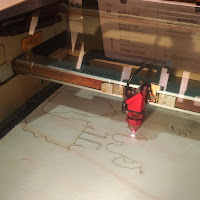







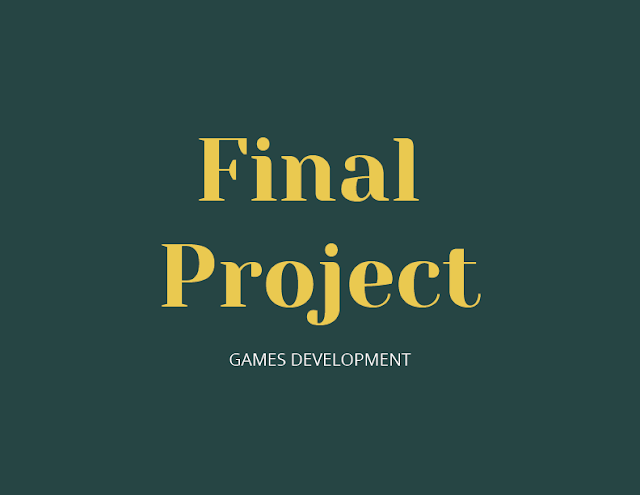
Comments
Post a Comment