Digital Photography and Imaging - Project 1
16.10.18 - 4.11.18 (Week 8 - Week 10)
Tamara Audrey Saputra (0335846)
Digital Photography and Imaging
Project 1 - Recomposition of Jacek Yerka's Surrealistic Artwork
Instructions
Week 8
15.10.18
During class, we were briefed about our next project which is to recompose Jacek Yerka's surrealistic artwork. The canvas size should be of HDTV 1920x1080 or vice versa and be done on Photoshop. We are allowed to use royalty free images, however, Mr. Hafiz strongly suggested us to use our own pictures as we have more control of its angle and it saves time.
I decided to do a painting by Jacek Yerka called 'Street' (2006).
 |
| fig 1: 'Street' by Jacek Yeka (2006) |
Week 9
22.10.18
For the pictures, it's mixed of self-taken pictures and free stock images. I took pictures of objects that are easier to find in real life such as the street signs.
 |
| fig 2: Self-taken Pictures |
 |
| fig 3: Stock Images |
 |
| fig 4: Stock Images |
I placed them one-by-one and mask them accordingly to how the painting looks like. I put the real painting layer on top and reduce its opacity in order to make it as a guide. Since the size of the painting is not suitable to be fitted into the HDTV size, I decided to fill the sides by continuing the objects as how I perceived it to be.
 |
| fig 5: Process |
To start off, I put in most of the large elements first such as the ground and the hedges. Most of this is mainly done using the masking tool and clone stamp to get rid of the unwanted things as well as to fil gaps.
 |
| fig 6: Process |
I then get to the detailing part where I add highlights and shadows as well as adding colors to it to fit the painting ambiance. I also proceed to add the other small elements.
 |
| fig 7: Process |
After that, I repeat the same step of adding the highlights, shadows, and color along with more minor details. And as a final touch, I give a filter for the whole image to tie it together.
Here is the short compilation of the process:
 |
| fig 8: Process GIF |
Week 10 - Final Submission
4.10.18
The following image below is the final result of Project 1. |
| fig 9: Final Result |



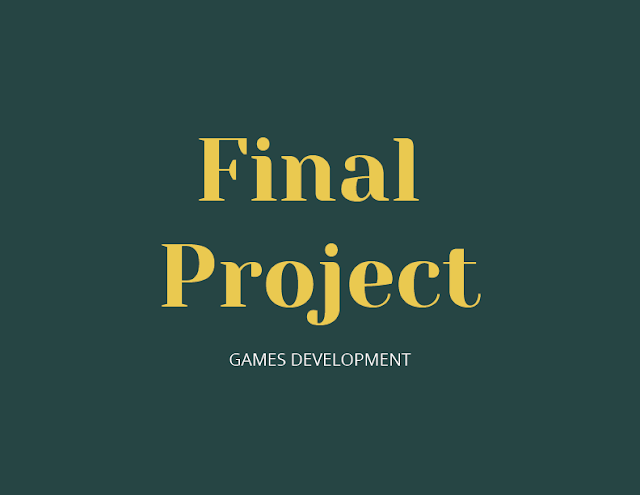
Comments
Post a Comment