Typography - Project 1
10.10.18 - 17.10.18 (Week 7 - Week 8)
Tamara Audrey Saputra (0335846)
Typography
Project 1 - Text Formatting and Expression
Lectures
Lecture 7: Text/Tracking: Kerning and Letterspace
10.10.18 (Week 7)
In today's lecture, we were taught about formatting text, texture, tracking, leading and line length and type specimen book.
Kerning: Automatic adjustment of space between letters.
Letterspacing: To add space between the letters.
Letterspacing: To add space between the letters.
Tracking: The addition and removal of space in a word or sentence.
Formatting Text: Flush Left, Centered, Justified, and Flush Right.
The lecture then proceeds with a brief explanation of how to use InDesign for our Project 1.
Lecture 8: Text/Tracking: Kerning and Letterspace
17.10.18 (Week 8)
No lecture, we continued with our project 1.
Instruction
Project 1
Text Formatting and Expression
10.10.18 (Week 7)
In this project, we are expected to create a booklet from a given passage which can be found in the following link: http://www.eyemagazine.com/feature/article/first-things-first-manifesto-2000
From that text, we then have to choose several sentences that speak to us and express it, without many graphic elements used.
To get started, we are asked to format the text in all 4 different alignments: left align, right align, justified, and centered. We also have to determine our own typeface and size of it. In addition, we learned how to kern and adjust the spacing to eliminate rivers and smoothen the raggings.
We are requested to print in thumbnails and after getting a green light, we then must print it in a booklet form.
From that text, we then have to choose several sentences that speak to us and express it, without many graphic elements used.
To get started, we are asked to format the text in all 4 different alignments: left align, right align, justified, and centered. We also have to determine our own typeface and size of it. In addition, we learned how to kern and adjust the spacing to eliminate rivers and smoothen the raggings.
 |
| fig 2.1: Center alignment |
 |
| fig 2.2: Justified |
 |
| fig 2.3: Left align |
 |
| fig 2.4: Right align |
Text Expression and Layout
17.10.18 (Week 8)
After we are done with the 4 alignments we were asked to choose one of the types and apply it for out booklet. I opted for the justified. While doing it we had to keep in mind of the layout of our text and which words in the sentences that are important enough to be expressed. To get some inspirations, Mr. Vinod gave us a list of designers whose works we can look up to.
I decided to keep the design simple and express the words subtly, such as making the "o"s in the "problem-solving" with gears and making the "st" in "best" into an ordinal indicator which refers to "1st".
I decided to keep the design simple and express the words subtly, such as making the "o"s in the "problem-solving" with gears and making the "st" in "best" into an ordinal indicator which refers to "1st".
 |
| fig 3.1: Front Cover |
 |
| fig 3.2: 1st and 2nd page |
 |
| fig 3.3: 3rd and 4th page |
 |
| fig 3.4: 5th and 6th Page |
 |
| fig 3.5: Back Cover |
We are requested to print in thumbnails and after getting a green light, we then must print it in a booklet form.
Feedbacks
Week 7
General Feedback: It is advised to change our kerning settings into 5 instead of 20, in order to make the adjustments seamless. Specific Feedback: After showing our printed text formatting, Mr. Vinod said that the justified and center alignment is good. However, for the right and left alignment, I need to work on it more to smoothen the ragging.
Week 8
Specific Feedback: Mr. Vinod said that my cover design looks clean and professional, he said it has successfully delivered its message. As for the content, he said it was nice. However, I felt a bit weird as the others were doing their's very expressively and mine was rather simple. When I asked Mr. Shamsul, he said its more like a layout design. Hence, I decided to tweak it further to make it more expressive.
Reflection
Experiences
Week 7
The class this week was intense, the lecture was long since it covered up two topics and in addition, we also had to finish our 4 alignments and print it but at the same time, we had to adapt with InDesign as it was new to us. At the end of the class, I can totally felt that my eyes become tired.
Week 8
It was stressful, as I felt that my approach for the expressions was very different from others and it just doesn't felt right. Throughout and after the class, I felt uneasy.
Observations
Week 7
I noticed that deciding the amount of ragging is rather hard, as I still can't grasp to what extent is it considered good or bad.
Week 8
I observed how designers experimented with typography, from the list of names that we were given.
Findings
Week 7
I realized that small details like these matters.
Week 8
When creating expressions, we must first fully understand the content of what we are reading. In order to highlight the most important part of it and express them correctly.
Further Readings
Grid System in Graphic Design (Week 7)
Width of Column
Choosing the right column width is essential in order to make the text pleasant to read and it is one of the most important typographic problems. The width of the column must be proportional to the size of the type. A long column can be tiring and have an adverse psychological effect. Meanwhile, columns that are too short might disturb the reader as the eyes have to travel through change lines too frequently. These lines that are too short or too long tend to be hard to memorized since lots of energy are already used reading it. There's a rule which states that a column if easy to read if it can fit an average of 10 words per line. In addition, leading should also be taken in great consideration since if the lines are too close, readers are forced to take in the neighboring lines. "Anything that might impair the rhythm of reading should be scrupulously avoided".
Type Matters (Week 8)
Chapter 3 - Type Settings
One of the topics that are highlighted in this particular chapter is about ampersands. It can be classified as ligature because it is a contraction of two letters ( 'e' and 't') into a single character. Ampersand should be generally used only in names, headings, titles, or where space is limited. In text settings, it should be avoided and be spelled out instead ('and').






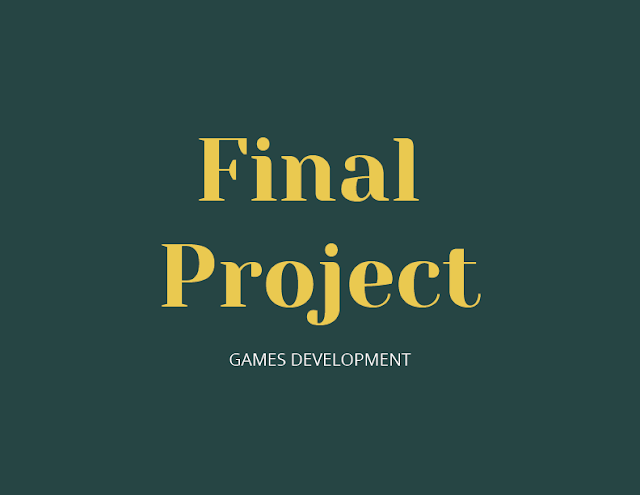
Comments
Post a Comment